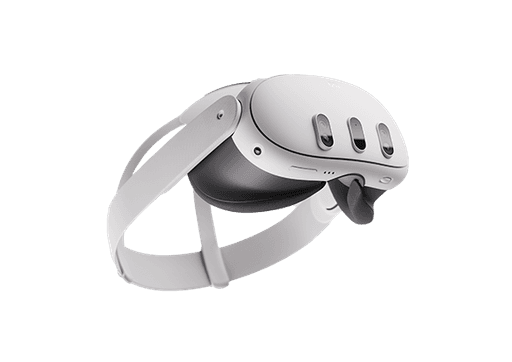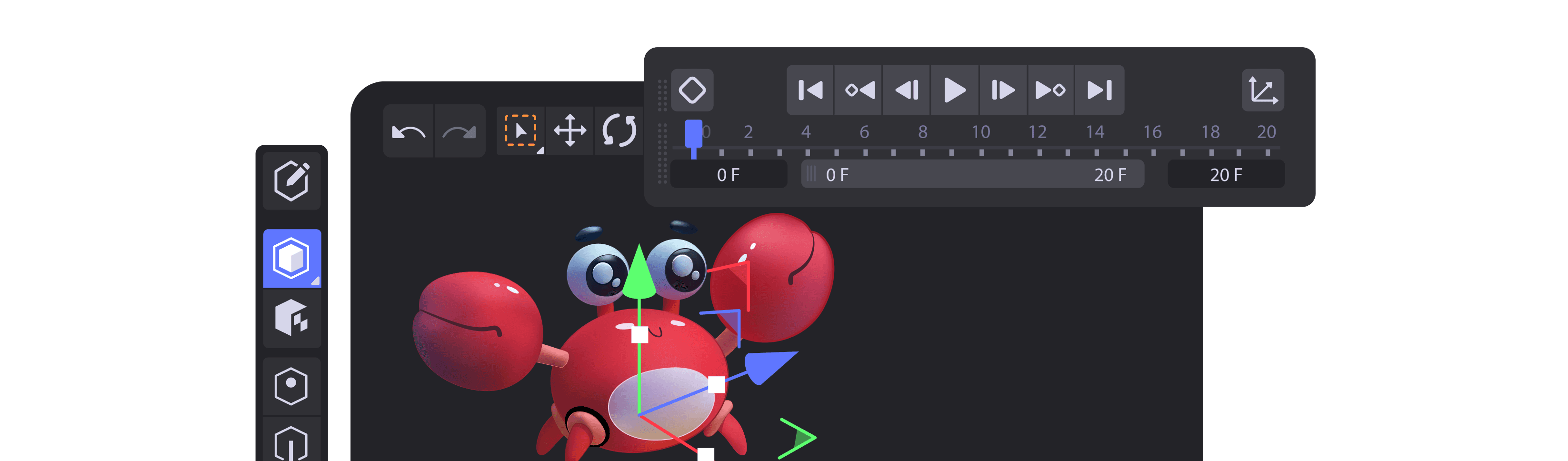1
Animate and Sync
Add GLB files and an mp4 file to the RelicCreator web app. Animate and sync your 3D assets with the video.
2
Preview
Save your Relic and preview on an in-built Vision Pro Simulator.
3
Publish and Share
Seamlessly publish and share for the world to watch in Mixed Reality on the Relic Vision Pro app.
Watch and Experience
The new era of content is here on Mixed Reality. Enjoy immersive and unrestricted spatial experiences that do not overpower your presence in the physical world.
Explore and Engage
Experience storytelling in a whole new way. Browse through a library of wide-ranging content made by world-class creators.
Simple and Recognizable
Creating with Relic is as intuitive as it can get. With a familiar, easy-to-use web-based interface, you do not need to have prior design experience to create magic.
Design and Share
Relic allows creators to make 3D Design and Animations from scratch. Creators can then seamlessly publish the final experience on the Relic App for public consumption.
Powerful features to build and host spatial content
Built for Apple Vision Pro and Meta Quest 3
Seamlessly upload your spatial content from the Relic Creator to the Relic App for the AVP and Quest 3
3D Spatial Animations around 2D Videos
Align 3D assets time locked to your 2D video with web-based advanced video editing features.
3D Asset and Background Library
Drag and drop hundreds of backgrounds, models, and animations from our asset library.
Import 3D models and animations
Drag and drop GLB, FBX, and OBJ files from other programs into Relic.